If you use a laptop every day—for work, games, video editing, or school—you may have faced some common problems:
- Your Laptop gets hot
- Your neck or back hurts from bad posture.
- You don’t have enough USB ports to plug in your devices.
At first, these problems might not feel serious. But with time, they can slow down your Laptop, hurt the inside parts, and even cause you pain.
✅ The Easy Fix: A Cooling Laptop Stand with USB Hub
A good laptop stand with cooling and USB hub can solve all three problems.
In 2025, these tools will be better than ever. They come with:
- Fans to keep your Laptop cool
- USB ports to connect more devices
- Height adjustment to raise your screen for comfort
If you’re in the U.S. and buying from Amazon or other online stores, this guide will help you find the best one for your needs.
🔍 What Is a Laptop Stand with Cooling and USB Hub?
It’s an innovative tool that does 3 things:
- Lifts your Laptop to eye level — better for your neck and back
- Uses fans to stop your Laptop from overheating
- Adds USB ports so you can plug in a mouse, keyboard, webcam, or hard drive
These stands are great for powerful laptops like gaming or editing machines that heat up quickly.
💡 Real-Life Examples: Who Should Use One?
🌙 Remote Workers
You’re working from home. Your Laptop is hooked to a monitor, webcam, mouse, and keyboard.
Soon, it gets hot. You also run out of USB ports.
A cooling stand with a USB hub keeps your Laptop cool and adds more ports — problem solved.
🎮 Gamers
Gaming laptops work hard and get hot fast.
A stand with intense fans helps keep things cool, even during long play sessions.
And the extra USB ports? Perfect for your headset, controller, and gaming mouse.
🎓 Students
Need a setup for school or college?
A foldable stand with cooling and a few USB ports is excellent for Zoom classes or long typing sessions.
It’s light and easy to carry, too.
🎥 Video Editors & Creators
If you use editing tools like Adobe Premiere Pro or DaVinci Resolve, your Laptop works extra hard.
A cooling stand protects your device and gives you room to plug in memory cards, hard drives, or tablets.
🌟 Best Laptop Stands with Cooling & USB Hub in 2025
Here’s a friendly list of the top Laptop stands with cooling and USB hubs in 2025. We’ll explain who they’re best for, what they offer, and any downsides to consider. You can find them on Amazon, Best Buy, or Walmart.

🥇 1. Havit HV-F2056 Laptop Stand – Budget Pick That Gets the Job Done
If your Laptop gets hot after prolonged use—whether you’re a student, remote worker, or casual user—the Havit HV-F2056 is a simple and cheap way to fix that. It costs under $30 and helps keep your Laptop cool without spending much.
✅ Best For: Students & Office Users
This stand is great for students and office workers who need something quiet, portable, and effective. It works well during long Zoom calls or while typing school papers.
💨 Quiet Cooling with 3 Fans
It has three fans that quietly pull heat away from your Laptop. They cover the whole bottom area of most laptops from 15.6″ to 17″ in size. That’s enough for most mid-range gaming or work laptops.
🔌 USB Hub with 2 Ports
One USB port powers the stand. The second port lets you plug in things like a mouse or flash drive. This helps if your Laptop has only a few USB ports.
🧳 Light and Easy to Carry
The stand weighs about 1.5 pounds, so you can take it anywhere — school, work, or a café. Its slim design fits easily into a laptop bag. The metal mesh surface also spreads heat better and makes it stronger.
✅ Pros:
- Very affordable (under $30)
- Three fans give good airflow.
- Quiet while running
- Easy to carry
❌ Cons:
- No height adjustment
- Too simple for heavy gamers
💡 Should You Buy It?
Yes, if you need a simple, no-hassle stand to cool your Laptop. The Havit HV-F2056 is great for people on a budget. It’s light, quiet, and works right out of the box—no setup needed. For basic cooling, it’s one of the best low-cost options available.

🥈 2. Cooler Master NotePal X3 – Cool Gaming, Cool Hands
If you’re a gamer and your Laptop heats up during long matches, the Cooler Master NotePal X3 is made for you. It gives strong cooling, looks stylish, and makes sure your hands and Laptop stay cool—no matter how long you play.
✅ Best For: Gamers with Big, Powerful Laptops
Gaming laptops get hot fast, especially the ones with big screens (15.6″ to 17″). These laptops have fast processors and strong graphics cards. That’s why this cooling pad is great—it helps your Laptop stay cool and run better, even during tough gaming.
💨 Big Fan = Big Airflow
This stand has one large 200mm fan instead of many small ones. That means it pushes more air with less noise. It spreads cool air across the whole bottom of your Laptop, stopping it from overheating or slowing down. It also makes less noise than pads with lots of fans.
🌬️ Front Vent Keeps Your Hands Cool
A special extra: It blows air toward your hands too. If your palms get hot during long games, this front vent helps keep them cool. That means better comfort and focus.
🔌 USB Port (Just One)
It comes with one USB pass-through port. This lets you plug the stand in and still use a USB port for your mouse or keyboard. If you need to connect many things, though, you may need an extra USB hub.
🧳 Cool Look + Comfy Design
It’s not just useful—it looks good too. With blue LED lights and a cool design, it fits right into any gaming setup. The angled shape helps you type and play in a better position, which is easier on your wrists.
✅ Pros:
- Strong airflow from a large 200mm fan
- Quieter than the stands with small fans
- Cools both the Laptop and your hands
- Stylish design with LED lights
- Ergonomic angle for comfort
❌ Cons:
- Only one USB port
- No way to change the height or tilt
💡 Should You Buy It?
If you’re using a large gaming laptop and want serious cooling, the Cooler Master NotePal X3 is a great choice. It’s strong, quiet, and comfy to use. It even keeps your hands cool! If you don’t need lots of USB ports, this cooling stand gives you both performance and style.

🥉 3. TECKNET Laptop Cooling Pad – Simple Cooling for Daily Use
If you’re a student or someone who uses a laptop for basic tasks like web browsing, writing, or watching videos, the TECKNET Laptop Cooling Pad is a great choice. It’s light, quiet, and helps your Laptop stay cool without costing much. Plus, it comes with USB ports for extra convenience.
✅ Best For: Students and Casual Users
This cooling pad is perfect for people who use their laptops for school, remote work, or everyday use. If your Laptop heats up after hours of use, this pad helps keep it cool, runs better, and lasts longer.
💨 Dual Fans = Quiet and Steady Cooling
The TECKNET pad has two fans that run quietly. They push just enough air to cool your Laptop during light use. You can work, study, or stream videos for hours without the noise or heat. It’s not made for heavy gaming, but it works great for daily tasks.
🔌 Two USB Ports for Extra Devices
It comes with 2 USB-A ports. One powers the cooling pad, and the other can be used to plug in a mouse, keyboard, or flash drive. This is helpful if your Laptop doesn’t have many USB ports. A simple but smart way to stay connected.
🧳 Easy to Carry Anywhere
This stand weighs just 0.8 lbs, making it exceptionally portable. It easily fits into a laptop bag, which is ideal for students or anyone who frequently transitions between home, school, or the office. Additionally, it raises your Laptop to a comfortable height, improving your posture and making typing more enjoyable.
✅ Pros:
- Budget-friendly for students or light users
- Quiet dual-fan cooling
- Light and slim—easy to carry
- Two USB ports for added connectivity
- Angled design improves typing comfort.
❌ Cons:
- Not built for large laptops (over 17″)
- Less powerful than cooling pads for gaming
💡 Should You Buy It?
Yes—if you’re on a budget and need light cooling, this is a smart buy. The TECKNET cooling pad keeps your Laptop cool during daily use, helps it perform better, and gives you a few extra USB ports. For school, work, or home use, it’s a simple and smart tool to protect your Laptop.
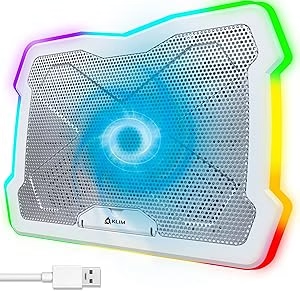
🎮 4. Klim Ultimate RGB Laptop Cooling Stand – Cool Your Laptop in Style
If you want a cooling stand that looks great and works well, the Klim Ultimate RGB is for you. It’s made for gamers and streamers who want both power and personality in their desk setup. With strong cooling and colourful lights, it helps your Laptop stay cool, and your setup stands out.
✅ Best For: Gamers & Streamers Who Want Style
The Klim Ultimate is a great pick if you play games, stream online, or do long sessions on your Laptop. Gaming laptops get hot fast, and this stand keeps things cool so your device runs better. If you love RGB lights and want your desk to match your gaming gear, this one’s a great fit.
💨 Large Fan = Big Airflow (But Still Quiet)
This stand has one big fan that pushes lots of air across your Laptop. It cools the entire base of your device to stop it from overheating — even during long play sessions. And the best part? It’s super quiet. You won’t hear annoying fan noise while you stream, game, or chat.
🌈 RGB Lights Add Colour to Your Setup
The RGB lighting is what makes this stand shine — literally. You can change the colours to match your mood, your gaming rig, or your LED lights. It’s a fun way to make your space feel more “you.” Want bright red? Cool blue? Soft rainbow? You choose. It looks great in videos and streams, too.
🔌 Two USB Ports for Extra Devices
The stand comes with 2 USB 2.0 ports. One powers the fan. The other is a pass-through, so you can plug in a mouse, flash drive, or other gear. If your Laptop has few USB ports, this feature really helps. It’s another reason this cooling pad is great for daily use.
🧳 A Bit Big for Office Work
This stand is on the larger side, and the RGB lights may not look professional in an office setting. If you want something simple and clean for work, this might not be your best pick. But if you want something bold and cool for gaming, it’s perfect.
✅ Pros:
- Big, quiet fan that cools well
- Colourful RGB lights for a custom look
- Great for long gaming or streaming sessions
- Extra USB port for connecting gear
❌ Cons:
- Bulky design — not ideal for small desks or offices
- Flashy RGB style may not suit everyone.
💡 Should You Buy It?
Yes — if you want your Laptop to stay cool and your setup to look awesome, the Klim Ultimate is a smart choice. It’s quiet, effective, and full of personality. Great for gamers, streamers, and anyone who wants more than just a plain cooling pad.

💻 5. Lamicall Adjustable Laptop Riser with USB-C Hub – The Stylish Stand for MacBook Users
The Lamicall Adjustable Laptop Riser with USB-C Hub is perfect for MacBook users and professionals who want a sleek, stylish, and functional stand. This riser offers solid support for your Laptop while helping create a clean, modern workspace. If you’re looking for a stand that elevates your Laptop and adds USB-C connectivity, this is a great choice.
✅ Best For: MacBook Users & Professionals
If you use a MacBook (especially the newer models with only USB-C ports), this stand is designed for you. The Lamicall riser has a minimalist aluminium design that matches MacBook aesthetics, and the adjustable height ensures a comfortable typing and viewing position. It’s perfect for professionals who spend long hours on their laptops for work, video calls, or writing.
💨 Passive Cooling to Keep Your Laptop Cool
While this stand doesn’t have active cooling (like fans), the open-frame design helps with passive cooling. The airflow around the Laptop stays consistent, preventing overheating during long sessions. This design is great for everyday tasks like browsing, working, or watching videos. However, if you’re into intensive gaming or video editing, you might need a cooling pad with fans for extra support.
🔌 4-in-1 USB-C Hub for Easy Connectivity
The 4-in-1 USB-C hub is a standout feature. It adds extra ports to your MacBook, which is usually limited in terms of connectivity. With just one USB-C connection, you can easily connect a mouse, keyboard, external hard drive, or even a monitor. This makes the Lamicall riser a great option for those who need to expand their Laptop’s functionality without the hassle of extra adapters or dongles.
🧳 Premium Aluminium Build for Durability
The riser is made from high-quality aluminium, which ensures durability and lightweight construction. It looks sleek and can support heavier laptops without wobbling. This makes it an elegant choice for offices or home workspaces. The aluminium build also adds a professional touch to your desk, combining functionality with style.
✅ Pros:
- Sleek aluminium design complements MacBooks and modern workspaces.
- Adjustable height for a comfortable typing and viewing angle
- 4-in-1 USB-C hub for easy device connection
- Passive cooling that improves airflow
- Durable and lightweight construction
❌ Cons:
- No active cooling, so it may not be enough for heavy-duty tasks like gaming or video editing
- Higher price compared to simpler laptop risers without USB hubs
💡 Why Buy the Lamicall Adjustable Laptop Riser with USB-C Hub?
If you’re a MacBook user or a professional looking for a minimalist, functional stand, the Lamicall Adjustable Laptop Riser is a great choice. It offers the ergonomic benefits of height adjustability, plus the added USB-C hub for extra device connectivity. While it doesn’t provide active cooling, the passive cooling design keeps your Laptop at a safe temperature for everyday tasks. It’s a stylish, durable, and functional solution for anyone wanting to elevate their workstation.
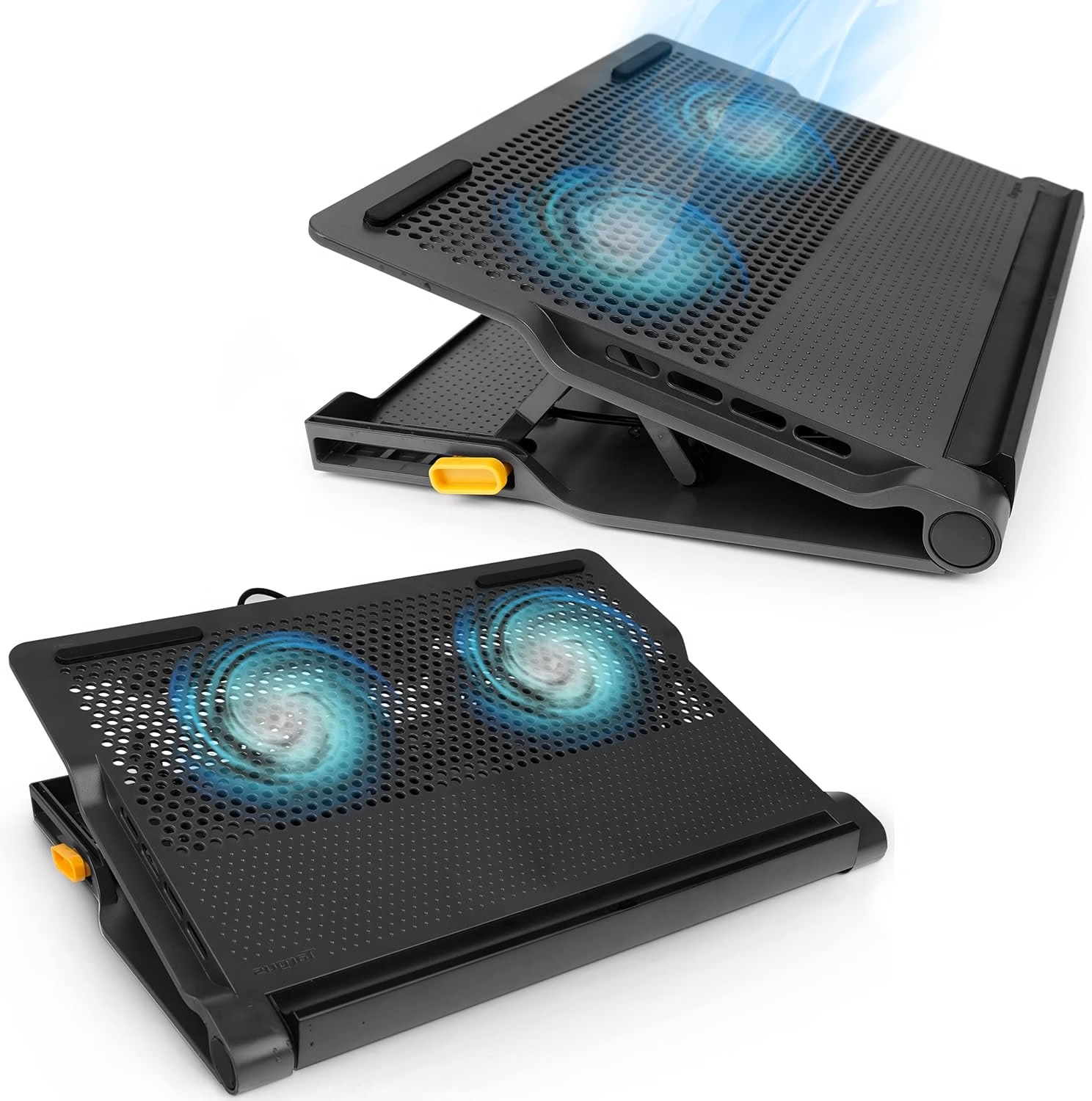
💻 6. Targus Chill Mat+ with USB Hub – A Reliable Cooling Solution for Business Professionals
The Targus Chill Mat+ with USB Hub is a solid and reliable cooling pad designed for business professionals who use laptops for work. With its dual fans, extra USB ports, and ergonomic design, this cooling pad ensures your Laptop stays cool during long work hours while offering extra connectivity options. Whether you’re working from home, at a desk, or in a café, the Targus Chill Mat+ makes a great Laptop Stand with Cooling and USB Hub for productivity.
✅ Best For: Business Professionals
The Targus Chill Mat+ is great for business professionals who rely on their laptops for work tasks like spreadsheets, presentations, or video calls. When you need your Laptop to perform consistently throughout the day, it’s essential to keep it cool. The Chill Mat+ is built to support long work hours and features USB ports for better device connectivity, making it a practical choice for keeping your workspace organized.
💨 Dual Fans for Efficient Cooling
Equipped with dual fans, the Targus Chill Mat+ offers efficient cooling to prevent overheating. The fans provide steady airflow, ensuring your Laptop runs smoothly even during extended use. While not as powerful as gaming cooling pads, these fans are perfect for business laptops that generate moderate heat. It’s a reliable option for business professionals who need steady performance without extra noise.
🔌 4-Port USB Hub for Added Connectivity
A key feature of the Targus Chill Mat+ is its 4-port USB hub, which makes it easy to connect multiple devices like a mouse, keyboard, or external storage. Having extra USB ports built into the cooling pad saves valuable desk space and cuts down on the clutter of extra cables and dongles. This makes it an excellent choice for anyone who needs additional connectivity without sacrificing workspace.
🧳 Padded Bottom for Comfort
The Targus Chill Mat+ features a padded bottom, which adds comfort when using the cooling pad on your lap. If you prefer working from a seated position, the padded base ensures that the pad won’t feel uncomfortable against your legs. This added feature improves the overall ergonomic design, making it easier to work for long periods without discomfort. It’s an ideal Laptop Stand with Cooling and USB Hub for business professionals who often work on the go.
✅ Pros:
- Dual fans that provide effective cooling during long work sessions
- 4-port USB hub for better device connectivity
- Padded bottom for extra comfort when using the pad on your lap
- Well-balanced design that suits business professionals
- Trusted brand known for reliability and quality
❌ Cons:
- Fans may need cleaning over time to maintain performance.
- Not as compact as other cooling pads, which could affect portability
- Not as powerful for high-performance tasks like gaming
💡 Why Buy the Targus Chill Mat+ with USB Hub?
The Targus Chill Mat+ with USB Hub is an excellent choice for business professionals who need a reliable and efficient way to keep their laptops cool while working long hours. With dual fans, a 4-port USB hub, and a padded bottom for comfort, this cooling pad offers the performance and convenience that professionals need. While it may not be the best option for gaming laptops or intensive tasks, the Targus Chill Mat+ remains a solid choice for everyday business use, helping you keep your Laptop cool and your workspace organized.

💻 7. Nulaxy C5 Adjustable Laptop Stand – Stability and Comfort for Programmers and Multitaskers
The Nulaxy C5 Adjustable Laptop Stand is an excellent choice for programmers and multitaskers who work long hours on their laptops. With its adjustable height, a silent built-in fan, and multiple USB ports, this stand provides the perfect balance of comfort and productivity. Whether you’re coding, writing, or managing several tasks at once, the Nulaxy C5 offers the stability and ergonomics you need to support your work. It’s one of the top Laptop Stands with Cooling and USB Hubs.
✅ Best For: Programmers and Multitaskers
The Nulaxy C5 is perfect for anyone who spends hours in front of their Laptop, whether coding, managing tasks, or working across multiple windows. The adjustable height feature allows you to position your Laptop at a comfortable level, reducing neck strain and promoting better posture. This stand is ideal for people who need a sturdy platform to keep their Laptop in the best position throughout the day. It’s a practical choice for those looking for a Laptop Stand with Cooling and a USB Hub to improve ergonomics in their workspace.
💨 Silent Built-In Fan for Passive Cooling
The Nulaxy C5 features a silent built-in fan, providing passive cooling during long work sessions. While the fan isn’t as powerful as larger cooling pads, it helps keep your Laptop cool while operating quietly, ensuring that your work environment remains undisturbed. This feature is perfect for programmers and multitaskers who need a calm atmosphere to focus on their tasks. As a Laptop Stand with Cooling and USB Hub, the Nulaxy C5 keeps your Laptop cool without the added noise.
🔌 USB Hub with 3 Ports for Enhanced Connectivity
One of the standout features of the Nulaxy C5 is its 3-port USB hub, which makes it easier to connect multiple devices such as a mouse, keyboard, or external hard drive. Programmers and multitaskers often need to manage several devices at once. The USB hub adds convenience by allowing you to keep your workspace tidy and organized, without the need for extra adapters or cables. This makes it a great Laptop Stand with Cooling and USB Hub for anyone who prefers a clutter-free setup.
🧳 Premium Finish and Sturdy Frame
Made from high-quality materials, the Nulaxy C5 features a premium finish that enhances the look of your workspace. Its sturdy frame ensures the stand can securely hold even larger laptops without wobbling. This provides maximum stability, which is crucial for multitaskers who rely on their Laptop for long work sessions. The stand also includes rubber pads that prevent slipping and protect your surfaces from damage. This added stability makes the Nulaxy C5 one of the top laptops with Cooling & USB Hub.
✅ Pros:
- Adjustable height for improved comfort and better posture
- A silent built-in fan for passive cooling during long work hours
- 3-port USB hub for convenient device connectivity
- Premium finish and sturdy frame for maximum stability
- Solid grip that holds your Laptop securely
❌ Cons:
- Not portable, making it less ideal for those who frequently move their setup
- No active cooling for high-performance laptops or intense tasks
- Larger footprint compared to more compact stands, taking up more desk space
💡 Why Buy the Nulaxy C5 Adjustable Laptop Stand?
If you’re looking for a laptop stand that combines ergonomic comfort and stability, the Nulaxy C5 is a fantastic choice. Its adjustable height and silent fan are perfect for programmers and multitaskers who need a reliable and quiet setup for long work sessions. The USB hub and premium finish add both functionality and elegance to your workspace, ensuring a clean, organized environment. Although it’s not the most portable option, the Nulaxy C5 delivers excellent stability and comfort, making it a valuable tool for increasing productivity and maintaining an ergonomic workday.

🎮 8. TopMate C11 RGB Cooling Pad – Power and Performance for Hardcore Gamers
The TopMate C11 RGB Cooling Pad is made for hardcore gamers who need exceptional cooling and want a stylish gaming setup. Featuring 6 RGB fans, adjustable height, and customizable lighting, this cooling pad ensures that your gaming laptop stays cool while adding an eye-catching flair to your space. If you need powerful cooling with vibrant RGB effects, the TopMate C11 is the ultimate choice.
✅ Best For: Hardcore Gamers
The TopMate C11 is perfect for hardcore gamers who use high-performance laptops for gaming, streaming, or resource-heavy tasks. Keeping your Laptop cool is key to maintaining smooth performance, especially during extended gaming sessions. With 6 RGB fans, the TopMate C11 offers excellent cooling, making sure your gaming rig stays cool even under intense conditions.
💨 High Cooling Performance with 6 RGB Fans
The TopMate C11 is equipped with 6 RGB fans, providing superior airflow that prevents overheating during long gaming sessions. These fans work together to dissipate heat efficiently from all parts of the Laptop, ensuring the system remains cool and preventing performance slowdowns due to high temperatures. The fan placement is optimized to cover a large area, which makes the TopMate C11 highly effective at cooling your device, especially for gaming laptops that tend to get hot.
🌈 RGB Lighting for Added Aesthetic Appeal
One of the most exciting features of the TopMate C11 is its RGB lighting. The cooling pad comes with colour-changing lights that can be customized to fit your style. Whether you prefer a soft glow or a vibrant light show, the RGB lights add an extra touch of flair to your gaming setup, giving it a futuristic and sleek look. It’s perfect for gamers who want to personalize their space and make their setup stand out.
🔌 USB Hub with 2 Ports for Better Connectivity
The TopMate C11 includes a 2-port USB hub, making it easy to connect additional devices like a mouse, keyboard, or headphones. This is especially helpful for hardcore gamers who use multiple peripherals for an enhanced experience. The built-in USB hub keeps your setup neat and organized, eliminating the need for extra cables and adapters.
🧳 Adjustable Height for Ergonomic Comfort
The TopMate C11 features adjustable height, ensuring that you can set the cooling pad at the perfect angle for ergonomic comfort. This reduces wrist and neck strain during long gaming sessions. You can choose from multiple height settings to match your seating position or desk setup, giving you flexibility and comfort.
✅ Pros:
- 6 RGB fans for superior cooling performance
- Customizable RGB lighting to enhance your gaming setup
- 2-port USB hub for easy device connectivity
- Adjustable height for ergonomic comfort during long gaming sessions
- Stylish design with vibrant RGB lights that add to the gaming experience.
❌ Cons:
- Fans can get noisy at higher speeds, which might distract you from the game
- Larger footprint makes it less portable compared to smaller cooling pads
- Not ideal for laptops smaller than 15.6 inches, as the cooling pad may not be as effective for smaller devices
💡 Why Buy the TopMate C11 RGB Cooling Pad?
The TopMate C11 RGB Cooling Pad is the perfect choice for hardcore gamers looking for a cooling solution that combines high-performance cooling with stylish aesthetics. With 6 RGB fans, adjustable height, and a 2-port USB hub, this cooling pad ensures your Laptop stays cool while offering maximum comfort. The customizable RGB lighting gives your gaming rig a unique look, making it stand out. While the fans may get loud at higher speeds, the TopMate C11 offers impressive cooling and design, making it a top choice for serious gamers who want both performance and style.

🖥️ 9. Soundance Laptop Stand with USB Hub – Sleek, Minimalist Design for Home and Office Use
The Soundance Laptop Stand with USB Hub is a stylish, functional accessory that blends modern design with practical features. Perfect for home and office use, this stand offers passive cooling, an aluminium build, and a 4-port USB hub. It’s a great choice for anyone looking for a sleek and minimalist setup that also enhances their Laptop’s performance.
✅ Best For: Home and Office Use
The Soundance Laptop Stand is ideal for home and office environments, especially for those who value aesthetics and minimalism. Whether you’re working from home or in a professional office, this stand adds a clean, modern look to your workspace. Its aluminium build gives it a premium feel, making it perfect for those who want to keep their workspaces organized and stylish.
💨 Passive Cooling with Aluminium Build
One of the key features of the Soundance Laptop Stand is its passive cooling design. Made of high-quality aluminium, the stand helps naturally dissipate heat from your Laptop by allowing air to flow underneath it. While it doesn’t have fans like some cooling pads, the aluminium material ensures your Laptop stays cool through natural heat conduction. This feature works best for users who primarily use their laptops for light tasks, such as word processing, web browsing, or watching videos.
🔌 4-Port USB Hub for Enhanced Connectivity
The Soundance Laptop Stand includes a 4-port USB hub, making it easy to connect multiple devices like a mouse, keyboard, or printer directly to your Laptop. The detachable hub adds convenience by allowing you to remove it when not needed, keeping your workspace clean and organized.
🧳 Sleek and Solid Frame for Stability
The stand features a sleek and solid frame that provides stability for your Laptop. It supports laptops ranging from 11 to 17 inches without wobbling, ensuring a secure setup. Its slim profile and elegant design make it an excellent addition to any desk, enhancing your workspace’s overall aesthetic while taking up minimal space.
✅ Pros:
- Passive cooling with aluminium build for natural heat dissipation
- 4-port USB hub for easy connectivity
- Detachable hub for a clean, cable-free look when not in use
- Sleek and solid frame provides stability and professional appearance
- Minimalist design that fits seamlessly into home and office settings
❌ Cons:
- No active cooling (fans) for high-performance laptops or intensive tasks
- Limited adjustability in terms of height or angle
- Not ideal for gaming laptops or those requiring heavy cooling
💡 Why Buy the Soundance Laptop Stand with USB Hub?
The Soundance Laptop Stand with USB Hub is a great option for those looking for a stylish, minimalist solution for their home or office setup. Its aluminium build provides passive cooling, and the 4-port USB hub improves connectivity, making it ideal for light laptop users. Its sleek design and solid frame bring both style and stability to your workspace. If you value aesthetics and don’t need active cooling, this stand is a fantastic choice to keep your Laptop organized and cool.

🖥️ 10. ICE COOREL Gaming Laptop Cooling Pad – Power and Performance for High-Performance Laptops
The ICE COOREL Gaming Laptop Cooling Pad is a top-tier cooling solution designed for high-performance laptops, particularly those used for gaming or intensive tasks like video editing. With six ultra-quiet fans, RGB edge lighting, and multiple tilt options, this cooling pad keeps your Laptop cool while adding a stylish touch to your setup. Whether gaming, editing, or handling heavy tasks, the ICE COOREL Cooling Pad ensures your Laptop runs at its best.
✅ Best For: High-Performance Laptops
The ICE COOREL Gaming Laptop Cooling Pad is perfect for laptops that generate a lot of heat, especially gaming laptops, video editing laptops, and workstations used for resource-heavy tasks. It keeps your system cool even during long gaming sessions or intensive workflows, ensuring optimal performance throughout.
💨 6 Ultra-Quiet Fans for Optimal Cooling
Equipped with six ultra-quiet fans, the ICE COOREL Cooling Pad offers superior cooling. The fans provide excellent airflow across your Laptop’s surface, preventing overheating and maintaining peak performance during demanding tasks. With its silent operation, you won’t be disturbed by fan noise, even during prolonged use. Whether you’re playing a game or rendering a video, your Laptop will stay at the ideal temperature.
🌈 RGB Edge Lighting for a Stylish Setup
One of the standout features of the ICE COOREL Cooling Pad is its RGB edge lighting. The customizable lighting adds a vibrant, dynamic touch to your setup, letting you personalize your workspace. Whether you prefer a subtle glow or a bright light show, the RGB lights enhance the look of your Laptop while keeping it cool. This feature is perfect for gamers and streamers who want their setup to reflect their style.
🔌 USB Hub with 2 Ports for Connectivity
The ICE COOREL Cooling Pad includes a 2-port USB hub, allowing you to easily connect peripherals like a gaming mouse, keyboard, or headset. The extra USB ports provide added convenience, so you don’t need additional adapters to keep your devices plugged in and ready for use. This is especially helpful for gamers and video editors who rely on various devices during their sessions.
🧳 Multiple Tilt Options for Comfort
For added comfort, the ICE COOREL Cooling Pad offers multiple tilt options, allowing you to adjust the angle of your Laptop. This helps you find the most ergonomic position, reducing strain on your neck and wrists during long gaming or editing sessions. It’s ideal for those who want to maintain good posture while using their Laptop for extended periods.
✅ Pros:
- 6 ultra-quiet fans ensure optimal airflow and cooling for high-performance laptops
- RGB edge lighting adds style and a personal touch to your setup
- 2 USB ports for convenient connectivity with peripherals
- Multiple tilt options for ergonomic comfort
- Quiet operation, even under heavy laptop use
❌ Cons:
- Slightly large and less portable compared to smaller cooling pads
- May not fit laptops smaller than 15 inches
- The RGB lighting might be too flashy for those who prefer a subdued setup
💡 Why Buy the ICE COOREL Gaming Laptop Cooling Pad?
The ICE COOREL Gaming Laptop Cooling Pad is a great choice for anyone using a high-performance laptop that tends to overheat, especially gamers and video editors. With its six ultra-quiet fans, RGB lighting, and multiple tilt options, it offers the cooling, comfort, and style that high-powered setups demand. The USB hub adds convenience, allowing you to connect all your peripherals without extra adapters. While it may not be the most portable option, the ICE COOREL Cooling Pad provides exceptional cooling and a stylish design for users who need powerful performance.
💡 Buying Tips: How to Pick the Right Stand for YOU
When shopping for a Laptop Stand with Cooling and USB Hub, it’s essential to think about a few key factors to ensure you pick the right one for your needs. Whether you’re a gamer, student, or professional, here are some helpful tips to guide you in making the best decision:
✅ 1. Port Type: Match It with Your Laptop (USB-A vs USB-C)
Before buying a laptop stand, check which type of port your Laptop uses. Some stands come with USB-A ports, which are common, but USB-C is becoming more popular, especially for newer laptops like MacBooks or thin models. USB-C is faster and more power-efficient, so if your Laptop uses it, make sure the stand supports USB-C for smooth connectivity and charging.
✅ 2. Fan Size & RPM: Bigger Fans = Better Airflow & Quietness
The size of the fans and their RPM (rotations per minute) are important for cooling performance. Larger fans move more air and are quieter than smaller ones. For example, a 200mm fan will cool better and be quieter than a 120mm fan. If you need quiet performance, especially during gaming or work, choose a stand with larger, low-noise fans for effective cooling without distractions.
✅ 3. Build Material: Aluminium vs Plastic
The material affects both durability and heat dissipation. Aluminium is great for cooling because it helps your Laptop stay cool by conducting heat better than plastic. If you want passive cooling without relying on fans, go for a stand made of aluminium. Plastic stands are usually cheaper, but they don’t cool as well and may not last as long.
✅ 4. Portability: Consider Folding Designs for Travel
If you travel often or are a student, look for foldable stands that are lightweight and easy to carry. These stands fit in a backpack or laptop bag and can be stored away when not in use. If you’re mainly using it at home and don’t mind a larger size, you can choose a more sturdy, less portable model for better performance.
✅ 5. Noise Level: Find Whisper-Quiet Cooling
Fan noise can be distracting, especially in quiet spaces. Check the fan noise level (measured in decibels, dB). The ideal noise level is between 20-25 dB, which is whisper-quiet. Fans that are louder than this may bother you, so always check product reviews to see if users mention the noise level.
✅ 6. Hub Power: Stable Performance for Charging & External Devices
If you plan to use external devices like a mouse, keyboard, or hard drive, make sure the USB hub on the stand is powered. A powered USB hub gives stable power to charge devices or connect multiple peripherals without draining your Laptop’s battery. This is especially important for power-hungry devices.
✨ Upgrade Your Laptop Setup in 2025
A Laptop Stand with Cooling and USB Hub is not just an accessory — it’s an investment in comfort, productivity, and laptop health. Whether you’re a student, gamer, or professional, there’s a model that fits your needs. With many great options available, choosing the right stand has never been easier. Start using a laptop stand with cooling and a USB hub today — your back, eyes, and Laptop will thank you!
Related Topics You Might Like
🎮 Best Wireless Keyboards for Gaming
Looking for a wireless keyboard that doesn’t compromise on performance? Discover our top picks designed for gamers who need low latency, fast response times, and long-lasting comfort.
🔟 Top 10 Wireless Keyboards
Whether you’re working from home, gaming, or typing all day, this list of the top 10 wireless keyboards covers the best options for every need and budget.
🖱️ Best Wireless Mouse for Performance and Comfort
Upgrade your setup with a mouse that offers precision, ergonomic design, and solid battery life. Perfect for gamers, professionals, and everyday users.
⌨️ Logitech MX Keys Mini Review
Love compact keyboards? Check out our deep dive into the Logitech MX Keys Mini, known for its premium typing experience and smart features.
💻 Logitech K270 Wireless Keyboard Review
A budget-friendly favorite for everyday use, the Logitech K270 offers solid wireless performance and long battery life—great for both work and casual use.
⚙️ Mechanical vs Membrane Keyboard – Key Differences Explained
Not sure which type of keyboard is right for you? Learn the pros and cons of mechanical vs membrane keyboards and find the best fit for your needs.
🔴 Redragon Mechanical Gaming Keyboard Review
If you’re after a reliable mechanical keyboard without spending a fortune, the Redragon Mechanical Gaming Keyboard delivers great performance and build quality for gamers on a budget.






