Looking for the best wireless mouse in 2025? Whether you’re a gamer, a graphic designer, a student, or someone working from home, the right wireless mouse can drastically improve your workflow and comfort. Are you tired of lagging, heavy, or uncomfortable mice? Whether you’re a remote worker, gamer, or casual user, 2025 brings smarter wireless solutions designed to fit every need and budget. From sleek Bluetooth options to ergonomic designs and silent-click models, the choices are more advanced than ever. We understand that user pain points like wrist fatigue, noisy clicks, poor battery life, or lack of portability are real issues so we tested a range of models with these concerns in mind.
With so many options available Bluetooth, 2.4GHz, ergonomic, gaming-focused, rechargeable, and even silent-click models—it can be hard to know where to start. That’s why we’ve tested and reviewed the top-rated wireless mice to help you find the perfect match for your needs and budget.
Why a Best Wireless Mouse in 2025 is a Smart Move In 2025
wireless mice are more powerful, responsive, and stylish than ever. No more lag, no more bulk. Today’s wireless computer mice bring unmatched convenience and advanced features. They’re perfect for:
- Remote workers & freelancers
- Competitive gamers
- Graphic designers & video editors
- Students & general users
Let’s explore our top picks!
Top 5 Best Wireless Mice of 2025 – In-Depth Reviews
Logitech MX Master 3S – Wireless Performance Mouse

Overall Best Wireless Mouse for Productivity & Office Use
The Logitech MX Master 3S takes wireless performance to the next level. Designed for professionals, it offers ultra-fast scrolling, precise 8K DPI tracking (even on glass), and a sculpted ergonomic shape for all-day comfort. With quiet clicks, USB-C fast charging, and multi-OS compatibility, it’s built for power users who need seamless workflow across Windows, macOS, Linux, and Chrome OS.
🌟 Key Features:
- Bluetooth + Logi Bolt USB receiver connectivity
- 8K DPI sensor with “track on glass” capability
- Ultra-fast, MagSpeed electromagnetic scrolling
- Quiet click buttons for a silent working experience
- USB-C fast charging – up to 70 days of battery life on a full charge
- Compatible with Windows, macOS, Linux, and Chrome OS
📈 Pros:
- Smooth, ultra-precise tracking, even on glass surfaces
- Seamless device switching between up to 3 devices
- Fast charging via USB-C and long-lasting battery
- Ergonomic shape designed for long working sessions
- App-specific customization (Photoshop, Excel, Chrome, etc.)
- Silent clicks for a quieter work environment
🔴 Cons:
- Not optimized for high-speed gaming
- Premium price compared to basic office mice
- Slightly bulky for users with smaller hands
2. Razer Pro Click Mini Best Value

Best Wireless Mouse for Portability & Silent Work The Razer Pro Click Mini blends portability with high-end performance. It is perfect for digital nomads, students, and professionals who work in quiet spaces like libraries or coworking offices. It has silent mechanical switches and a compact design and can connect to up to four devices three via Bluetooth and one via USB.
🌟 Key Features:
- Compact & travel-friendly
- Dual-mode scroll wheel (smooth & tactile)
- Silent mechanical switches
- Long battery life (up to 700 hours with AA batteries)
- 5 programmable buttons
📈 Pros:
- Ultra-silent clicks (great for quiet click wireless mouse seekers)
- Lightweight and pocket-sized
- Excellent multi-device switching
- Durable and premium build
- Long-lasting AA battery life
🔴 Cons:
- It doesn’t support USB-C charging (no rechargeable battery)
- The smaller form factor may not be comfy for large hands.
- Lacks left-handed version
3. Logitech G Pro X Superlight 2 the Best Wireless Mouse for 2025?

Best Wireless Mouse for Gaming in 2025 If you’re a competitive gamer, this is the best wireless gaming mouse you can get your hands on in 2025. It features Logitech’s HERO 2 sensor, up to 32,000 DPI, and weighs just 60 grams. Despite its lightweight design, it doesn’t compromise on durability or performance. Pro gamers around the world use this for FPS, MOBA, and competitive eSports.
🌟 Key Features:
- Ultra-lightweight (60g)
- Lag-free Lightspeed wireless technology
- 95+ hours of battery life
- PTFE glide feet for smooth movement
- USB-C charging port (great for best rechargeable mouse enthusiasts)
📈 Pros:
- Incredibly responsive and accurate
- Super light and easy to control
- Long battery backup
- Premium click feel
- Ambidextrous design
- Best-in-class for eSports and FPS games
🔴 Cons:
- Expensive for casual users
- No RGB lighting (which some gamers want)
- No Bluetooth support (USB receiver only)
4. Microsoft Surface Precision Best Wireless Mouse for Windows Users

Best Wireless Mouse for Windows Users The Microsoft Surface Precision Mouse is explicitly built for Windows lovers. It’s designed to handle long work sessions while offering buttery-smooth performance and comfortable handling. With its large ergonomic design and three customizable thumb buttons, it’s an excellent tool for software engineers, office users, and anyone doing multitasking on a Windows PC.
🌟 Key Features:
- Bluetooth + USB connectivity
- Seamless app switching
- Rechargeable battery (lasts up to 3 months)
- Magnetic scroll wheel
- Precision control and customizable buttons
📈 Pros:
- Very comfortable for large hands
- Fantastic for Windows power users
- Strong Bluetooth connection (ideal for best Bluetooth mouse for work)
- Excellent scrolling precision
- Well-balanced weight
🔴 Cons:
- It doesn’t perform as well on Mac.
- Slightly heavier than competitors
- The higher price tag for Windows-only features
5. Anker Vertical Ergonomic Best Wireless Mouse Budget

Best Budget Wireless Mouse for Wrist Pain Relief If you’re someone who suffers from wrist pain or carpal tunnel, the Anker Vertical Wireless Mouse could be a game changer. The upright position allows for a more natural handshake posture, reducing strain and promoting comfort. It’s also one of the best budget ergonomic wireless mice for office work and everyday browsing.
🌟 Key Features:
- Vertical design for natural grip
- USB receiver (2.4GHz)
- 800/1200/1600 DPI switch
- Power-saving mode
- Affordable and easy to use
📈 Pros:
- Incredibly affordable
- Reduces wrist tension and discomfort
- Decent battery life
- Plug-and-play simplicity
- Compact and lightweight (great for an ergonomic mouse for small hands users)
🔴 Cons:
- Not for gamers
- It takes time to get used to a vertical grip.
- It feels plasticky compared to premium options.
Buying Guide – How to choose Best Wireless Mouse
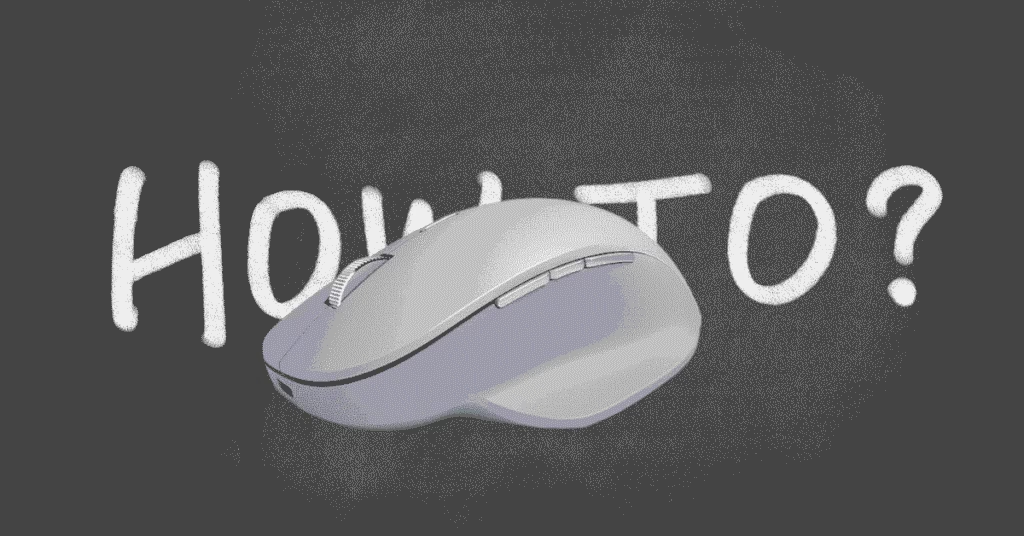
How to Choose the Best Wireless Mouse for You Choosing the best wireless mouse depends on how you use it daily. Here are some tips to guide your decision:
1. Purpose First
- Gaming? Go for high DPI, low latency, and lightweight models.
- Office/Productivity? Prioritize ergonomics and multiple button functions.
- Travelling? Choose compact and battery-efficient models (like a portable wireless mouse for travel).
2. Connectivity Type
- Bluetooth: Great for saving USB ports, good for MacBooks.
- 2.4GHz (USB Receiver): More stable and lower latency (best for gaming), offering a more consistent connection compared to Bluetooth, especially in environments with potential wireless interference.
- Multi-device Support: Switch between laptop, tablet, and phone seamlessly.
3. Battery & Charging
- Rechargeable Wireless Mice with USB-C are the most eco-friendly.
- AA/AAA-powered mice are still reliable but carry spares!
4. Ergonomics & Size
- Look for contoured or vertical ergonomic designs for extended usage.
- Test for left-hand or ambidextrous support if needed.
5. DPI & Sensor Quality
- 1000–1600 DPI is great for casual use.
- Above 10,000 DPI is ideal for gamers and high-speed tasks.
Our Teaser Recommendation Best Wireless Mouse:

In a hurry? If you want one solid pick that blends performance, battery life, comfort, and features, we recommend 👉Logitech Logitech MX Master 3S – Best All-Around Wireless Mouse for 2025… Whether you’re editing videos, jumping between apps, or just powering through a spreadsheet marathon, this mouse keeps up without missing a beat. Whether you’re working 8 hours a day or gaming all night, a good mouse should feel like a natural extension of your hand. So take your pick from our top recommendations and level up your workspace or battle station with a mouse that’s made for your needs.
FAQs – Best Wireless Mouse 2025
Q: Which is the best wireless mouse for everyday use?
A: The Logitech MX Master 3S is the best all-rounder for productivity, comfort, and performance.
Q: Is a Bluetooth mouse better than a 2.4GHz mouse?
A: Bluetooth is great for mobility and multiple-device pairing. 2.4GHz offers better speed and latency for gaming.
Q: Are ergonomic mice worth it?
A: Absolutely, primarily if you work long hours. They reduce strain and improve hand posture.
Q: Can I use a wireless mouse for gaming?
A: Yes. Mice like the Logitech G Pro X Superlight 2 are made for pro-level gaming with zero lag.
Q: What is the best rechargeable mouse for frequent travelers?
A: A compact, USB-C wireless mouse like the Logitech MX Master 4 or the Razer Pro Click Mini is excellent for portability and battery life.
Q: What’s the best ergonomic mouse for small hands?
A: The Anker Vertical Wireless Mouse is a great choice for smaller hands that want comfort and wrist relief.
Q: Is there a quiet-click wireless mouse suitable for shared workspaces?
A: Yes, the Razer Pro Click Mini offers ultra-silent clicks and is ideal for libraries, coworking spaces, and home offices.
Read more articles:
Logitech MX Keys Mini Review: 7 Reasons Why It’s the Perfect Compact Keyboard for You. Reed Now
Logitech K270 Wireless Keyboard Review 2025 (Exceptional Features and User Experience). Reed Now
You also Visit need more articles about Best Wireless Mouse Logitech MX Master 3S





