We often think of a keyboard as something simple. But for those who type regularly on laptops or desktops, write code, design, or create content, a high-quality keyboard can completely transform your work experience.
Today, I will talk about the Logitech MX Keys Mini, a compact, smart, and premium keyboard. Based on its features and user feedback, I’ve prepared this review. By the end, you’ll understand whether this keyboard is perfect for you.

Design and Build Quality – Small but Royal!
Let’s start by discussing the design and build quality of the Logitech MX Keys Mini.
At first glance, it’s clear that this isn’t just any ordinary keyboard. The premium design, slim form factor, and matte finish will immediately catch your attention.
- Body Material: Made from a die-cast aluminium top plate, it’s strong yet light.
- Size: 11.65 x 5.19 x 0.82 inches
- Weight: Only 506 grams (super light)
- Colours: Graphite, Pale Gray, Black, Rose – pick the one that fits your desk setup.
The keyboard features a minimalist design with no extra parts. It omits the number pad to save space on your desk and lets you maintain a comfortable typing angle.
Key Structure and Typing Experience
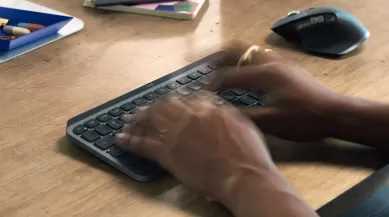
One of the most praised aspects of the Logitech MX Keys Mini is its typing feel.
- Key Type: Scissor Switch (laptop-style switch).
- Key Shape: Spherical or concave – the keys have a slight depth in the middle, ensuring your fingers glide smoothly rather than getting stuck.
- Key Travel: About 1.8mm – many prefer faster typing speeds without tiring out your hands.
User Experience:
I type for about 8 hours daily—writing content, sending emails, and taking notes. Typing on the MX Keys Mini feels “butter-smooth.” Mistakes are fewer and quieter, so it doesn’t disturb others at work or home.
Smart Backlighting – Lights Up Just Right
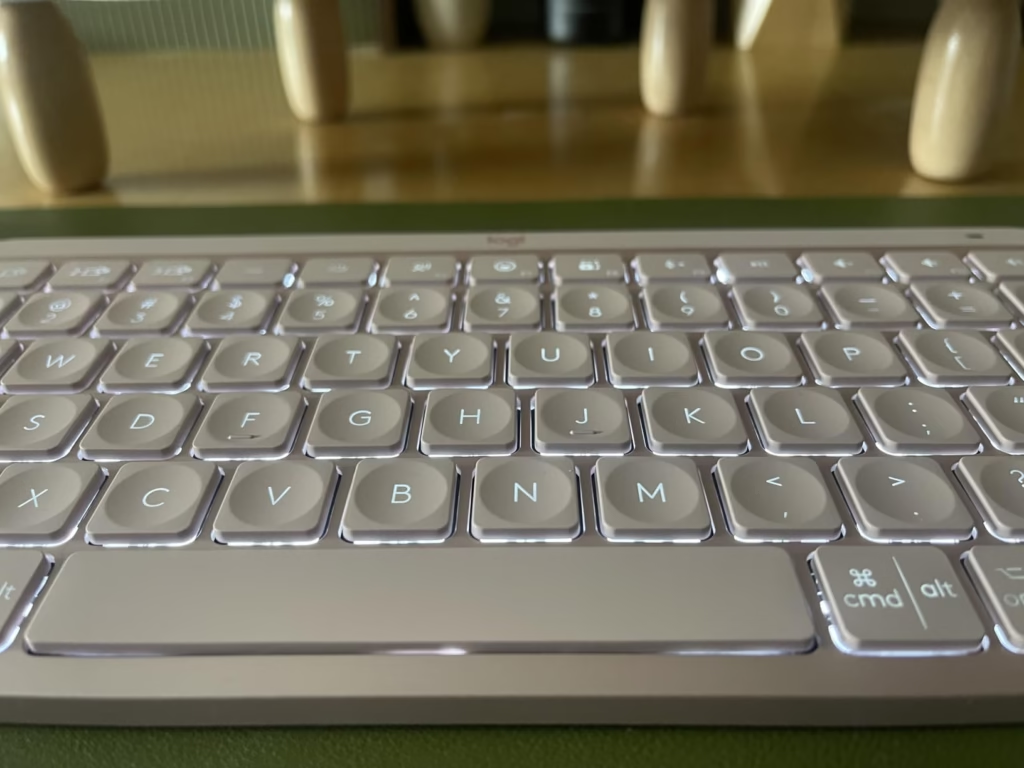
This is not just an LED backlight but a “Proximity Sensor” powered bright backlight.
When your hands approach the keyboard, the sensor detects it, and the lights turn on.
When you move your hands away, the light fades out within seconds, saving battery life.
The light intensity adjusts automatically based on the surrounding ambient light.
If you prefer, you can control the light using the Function key + brightness key.
Multi-Device Connectivity – One Keyboard, Three Devices!

One of the fantastic features of the MX Keys Mini is Easy-Switch. You can control up to three devices with just one keyboard.
For example:
- Laptop on slot one
- Tablet on slot two
- Mobile phone on slot three
Switching devices with just one button – magical, right?
Connectivity Options:
- Bluetooth Low Energy
- Logi Bolt USB Receiver (sold separately)
Software Support – Logi Options+
With Logitech’s new software, Logi Options+, you can customize:
- The function of the Fn keys (e.g., use F4 to take a screenshot)
- Key remapping
- App-based shortcuts
- Typing insights (see how you type)
Battery Life and Charging – How Long Does One Charge Last?

This keyboard comes with a rechargeable Li-Po (1500 mAh) battery. According to Logitech:
- With backlighting on, the battery lasts about 10 days
- With backlighting off, it lasts up to 5 months!
The device charges via a USB-C port, which charges quickly. A full charge takes just 1.5-2 hours.
Depending on how much you use the backlight, you can expect to get around 7-8 days of use with 8 hours of typing each day, even with the backlight on.
Full Specifications Table – All Info at a Glance
Full Specifications Table | |
|---|---|
| Keyboard Type | Compact, Tenkeyless (No NumPad) |
| Key Switch | Scissor Mechanism |
| Backlight | Yes, with a smart sensor |
| Connectivity | Bluetooth LE, Logi Bolt (Receiver sold separately) |
| Multi-Device Support | Yes, Easy-Switch (3 devices) |
| Software | Logi Options+ |
| Battery | Li-Po 1500mAh, USB-C charge |
| Battery Backup | 10 days (Backlight on), 5 months (Backlight off) |
| Weight | 506 grams |
| Colour Options | Graphite, Pale Grey, Rose |
| OS Support | Windows, macOS, Linux, Android, iOS, iPadOS |
Real-Life User Experience (Logitech MX Keys Mini)– From Office to Coffee Shop!
I’ve used this keyboard in various scenarios:
At the office:
It takes up minimal space and keeps my desk clean.
Typing feels so smooth it’s almost like floating on air!
At home:
Even while Netflix is running, I can type silently.
At night, the backlight automatically comes on without any hassle.
Outdoors (Coffee Shop/Workspace):
Light and compact, easy to carry in my bag.
No one notices I’m typing it’s so quiet!
Comparative Analysis – Apple Magic Keyboard vs. Keychron K3 vs. Logitech MX Keys Mini
MX Keys Mini |
| Keychron K3 | |
|---|---|---|---|
| Typing Feel | Smooth, Quiet (Scissor-switch keys) | Smooth, but very shallow (Scissor-switch keys) | Mechanical feel, choice of clicky, tactile, or linear |
| Backlight | Yes, Smart (auto-adjusting) | Yes (on Magic Keyboard with Touch ID models) | Yes (manually controlled) |
| Design | Minimal, Premium | Minimalist, Ultra-thin Apple Style | Slim, Mechanical, customizable |
| Connectivity |
Bluetooth (up to 3 devices) | Bluetooth (single device) | Bluetooth (up to 3 devices) / USB-C wired |
| Battery Life | ~10 days (with backlight on) / up to 5 months (backlight off) | About 1 month (Magic Keyboard) | 2–3 days with RGB on (longer without RGB) |
| Price | Mid-High | High | Mid, but affordable for mechanical keyboards |
Final Thoughts:
- The Apple Magic Keyboard is perfect for those in the Apple ecosystem.
- The Keychron K3 suits gamers and those who prefer a mechanical switch.
- The MX Keys Mini is ideal for those looking for a smart, silent, premium, multi-device typing experience—an excellent balance.
Who Should Buy It and Who Shouldn’t

You should buy this if you:
- Type a lot every day
- Need to manage multiple devices at once
- Want a lightweight, stylish keyboard
- Prefer silent typing
However, it may not be ideal if you:
- Play games or want a mechanical switch
- Have a budget of around $40-50
- Can consider other mechanical keyboards like Keychron.
Some Limitations – Small Issues Despite Being Almost Perfect
While the Logitech MX Keys Mini is nearly the “dream keyboard,” there are a few things you should know beforehand:
- No Numpad
- A separate numeric keypad may be needed for those who do a lot of number crunching, like accountants or heavy Excel users.
- Logi Bolt Receiver Sold Separately:
- It works fine with Bluetooth, but you’ll have to buy the receiver separately if you prefer to use it.
- Pricey (Especially in Bangladesh):
- Compared to budget keyboards, the price is higher, but the value it provides is definitely worth it.
Where to Buy & Price
Price: Around 99 – 119 USD
Why the Logitech MX Keys Mini is a “Must-Have” Keyboard
In conclusion, the Logitech MX Keys Mini isn’t just another keyboard. It’s a gadget that can genuinely enhance your productivity.
With its excellent design, perfect typing feel, bright backlight, and multi-device connectivity, this keyboard offers an overall “premium user experience.”
If you’re looking for a keyboard that combines style, functionality, and performance, look no further than the Logitech MX Keys Mini.
Pro Tips:
If you get tired of typing on your laptop—this keyboard is a game changer!
Ideal for tech professionals, content writers, and productivity lovers.
For a stylish desk setup, this keyboard is all you need!
13. FAQ – Frequently Asked Questions
Q: Does the Logitech MX Keys Miniwork on both Mac and Windows?
Yes! It’s cross-platform compatible. It supports Windows, macOS, Linux, iOS, and Android – all of them.
Q: Is the Logitech MX Keys Mini water-resistant?
No, it’s not splash-resistant, so keeping water away is better.
Q: Does the keyboard work fine without the software?
Yes, but using Logi Options+ unlocks more features.
Q: Is it better than the Apple Magic Keyboard?
It depends on personal preference, but this is superior for typing feel, backlight, and multi-device support.
If you’re looking for a more affordable wireless keyboard, check out our Logitech K270 Wireless Keyboard review.




